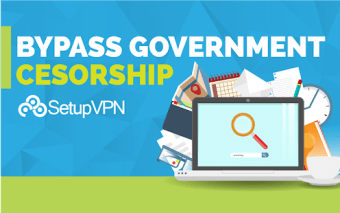Setup a VPN with SetupVPN
Having a VPN on your computer is becoming a necessity nowadays. With cyber-crimes being more and more rampant in recent years, it’s become incredibly important that users be able to protect themselves against attacks. One of the simplest ways to do this is by setting up a VPN service. Not only can VPNs protect you, but they can also let you access restricted websites and give you added privacy in the process. However, since most VPNs are very expensive, it’s no surprise that most users are against it. Fortunately, there are programs like SetupVPN that can provide users with top-notch security without blowing a hole in their pockets.
Multiplatform Protection
SetupVPN is available for a wide variety of platforms, including Android, Windows, and Mac. It can also be an add-on to web browsers Google Chrome and Mozilla Firefox. The app only requires users to register an account, and they can use SetupVPN on any of their devices. With this, users are sure that they have all-around security and protection, whatever the device they are using.
Features
SetupVPN has the most basic features that any VPN requires to function properly, and that’s not a point against it. In fact, its simplicity is its greatest asset. Not bogged down by elaborate interfaces or tough connection processes, all it takes is one click to get SetupVPN going.
All traffic sent through SetupVPN is encrypted in high-level and up-to-date encryption, ensuring that all of your communication is secure and protected. With this, your connection is also protected even if you are in public spaces using un-secure connections.
SetupVPN has over 100 locations around the world, and there are plans to add more. Users can connect to the best country available for them, giving them a high-speed connection. Thanks to this, users are guaranteed to get the best speed possible.
Set-Up is Simple
SetupVPN requires no configuration. All it needs is to be installed correctly and for the users to register an account. Once the app is installed, all users have to do is to log in and select a country to connect to. Even users who aren’t familiar with tech will have no problems getting this app going.
Easy and Free
If you’re looking for a powerful VPN that can give you stellar service without leaving you broke every month with its subscription service, then SetupVPN is the VPN service for you. With its intuitive interface and easy to use simplicity, SetupVPN can be used by anyone regardless of their familiarity with technology. Thanks to its multiple servers across the globe, SetupVPN also ensures that users will have no problems getting high-speed Internet connections. All in all, SetupVPN is highly recommended for anyone who needs a free VPN.